How Do You Remove Watermarks from Videos: Easiest Way (And Why Original Content Wins in 2025)?
Free video editing tools are great, but no one wants a watermark on their videos. Here’s how to remove watermarks from video with platforms like Argil.
Free video editing tools are great, but no one wants a watermark on their videos. Here’s how to remove watermarks from video with platforms like Argil.

We’ve just built the most complete FREE resource to leverage AI avatars in your business. We’ve centralized 50 use cases across 4 categories (Personal Branding, Marketing and Sales, Internal and Enterprise, and Educational and side-hustles). You can access it here NOW. Enjoy :)
Want to know how to remove watermark from videos? Everyone loves a free video generator or editing tool, but no one wants a branded watermark spoiling their content. But how do you even remove watermark from videos?
Watermarks are used to protect copyright and signal ownership. They are often placed over free images and videos or on copyrighted content to prevent it from being reused without permission.
As a content creator, watermarks can make your videos appear less professional and dilute your personal or business branding. They can also make your content seem less authentic, like you don’t actually own the work you’re publishing.
In this article, we’ll explore 9 video watermark remover tools while also looking to Argil for 100% original, full-ownership video creation. Here’s how to remove watermark from videos.
In 2025, watermarks can seriously impact how your content is perceived. When a third-party logo is plastered over your video, it instantly signals that the content isn’t fully yours – even subtle watermarks can break the visual flow and make your branding feel inconsistent.
For creators who are building a recognizable presence online, knowing how to remove watermark from video is a critical step toward presenting professional, polished content that feels authentically yours and presents your brand in the best light possible.
Social media platforms are growing increasingly sophisticated at detecting original content. YouTube, TikTok, Instagram and LinkedIn algorithms now favor watermark-free, native content when deciding which videos to promote. This means that videos carrying third-party watermarks are often deprioritized, so they may reach fewer viewers, get less engagement and underperform in comparison to fully owned media.
By removing watermark from video, or better yet, generating your own original content, you maximize the chances that your videos will be distributed widely and seen by the right audience – so you can scale and monetize your platforms organically.
.png)
Watermarks can also impact your earning potential. Many monetization programs, like the YouTube Partner Program or TikTok Creator Rewards, require clean, professional content free from watermarks.
Brand partnerships and client work also come with strict rules about watermark-free videos, so even if the content is high-quality, you may not be able to monetize. it. Viewers and potential clients may associate a visible logo with free-tier tools or lack of investment, which can limit sponsorships, collaborations and business opportunities.
Understanding how to remove watermark from video ensures that your content meets the professional standards expected in 2025’s competitive creative landscape and helps you earn money from your work.
The rise of AI-generated content means authenticity is more important than ever. With generative AI tools like ChatGPT becoming mainstream, audiences now expect clear ownership signals and seek out authentic, relatable creators. By contrast, watermarked videos look outdated and untrustworthy.
Although costs shouldn’t limit barriers to entry, it’s true that in niches where credibility matters, relying on free tools that embed watermarks can make you appear less serious or committed. Creators who know how to remove watermark from video (or produce content watermark-free from the outset) signal that they own their work, their brand and their audience’s trust.
Before we go into the nuts and bolts of how to remove watermark from videos, we should first cover when it is legal and ethical to remove watermarks, and when it is not.
Watermarks are digital signatures, often used to mark copyrighted material. They are protected under copyright law, which means you cannot reuse or reproduce copyrighted material without permission and acknowledgment.
Some content will allow you to pay to remove watermark from video – for example, sites like Pixabay and Shutterstock that sell and share images. In this instance, the sale or payment essentially grants the creator (or platform) permission to use or reproduce the material for commercial or marketing purposes.
However, removing a watermark from copyrighted material without permission means violating intellectual property rights (which is unethical and in some cases illegal) unless there is a Fair Use exception.
It is both legal and ethical to remove watermark from videos in cases where you own the content and want to delete auto-generated software watermarks – e.g., when using free video editors.
Before you do this, however, you need to make sure you have obtained proper licensing or permission, so read the small print when using software to create your own content – the ownership may still belong to the platform.
If you’ve created a piece of work for a client with their logo or branded watermark, you may also wish to delete watermark from videos so you can upload a clean, unbranded copy to your portfolio. Again, this is legal and ethical as long as you own the content.
Video watermark removers can help you ethically remove watermark from videos, allowing you to share your original work far and wide without undercutting your reputation.
Before you start, if you’ve created a video using an app or web-based platform, you must check their Terms of Use and licensing agreements before removing their watermark. You could face legal repercussions if you share copyrighted material as if it were your own.
When you’ve done that, here are 9 watermark remover tools that can help you remove watermark from videos:
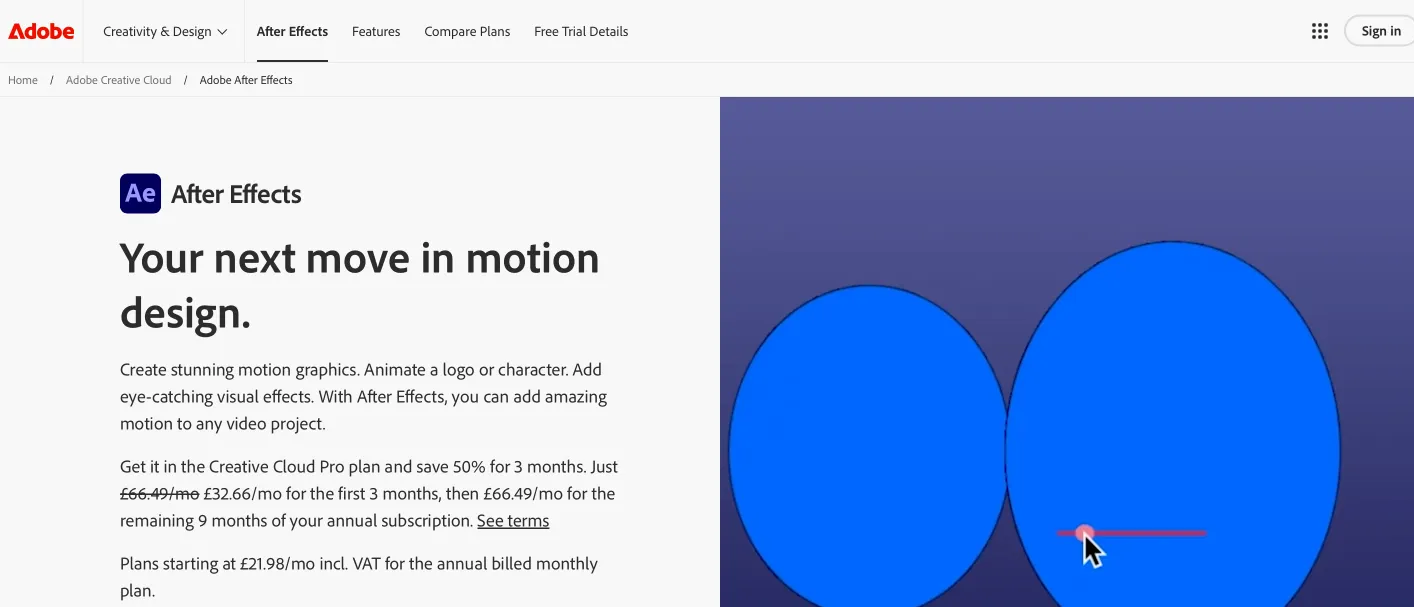
Adobe After Effects is one of the best watermark remover tools for complex tasks. Its “content-aware fill” feature can analyze surrounding pixels to blend backgrounds and move or delete elements.
To use After Effects, you’ll need an Adobe Creative Cloud subscription, which gives you access to other tools in the Adobe ecosystem, such as photography and design software. Using this tool is one of the easiest ways to remove watermark from video.
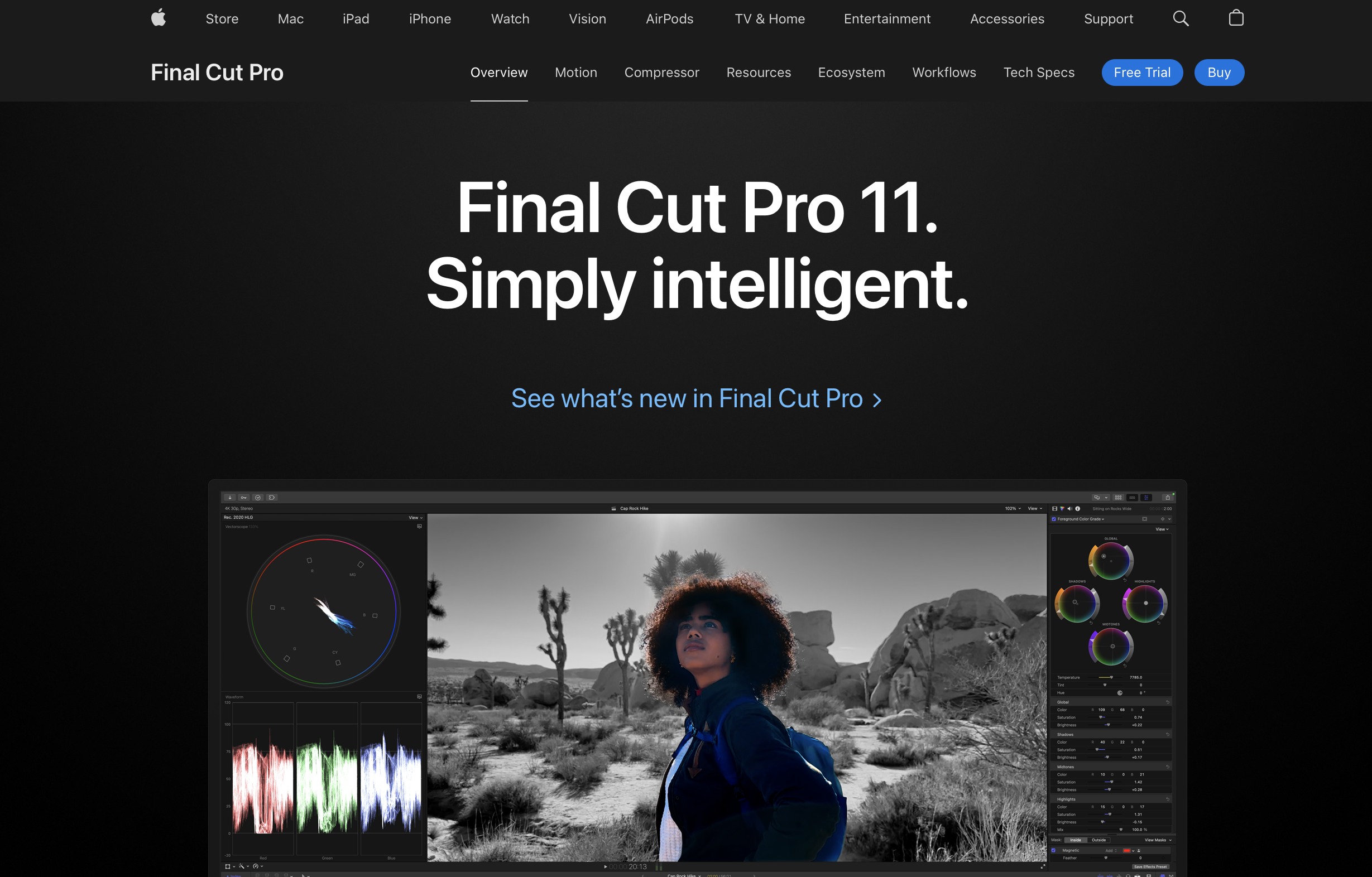
Great for Mac users, this tool offers advanced masking and cloning capabilities to help you remove watermark from videos. Final Cut Pro delivers highly professional results, and at $299 for a one-time purchase, it can help creators avoid ongoing subscription costs.
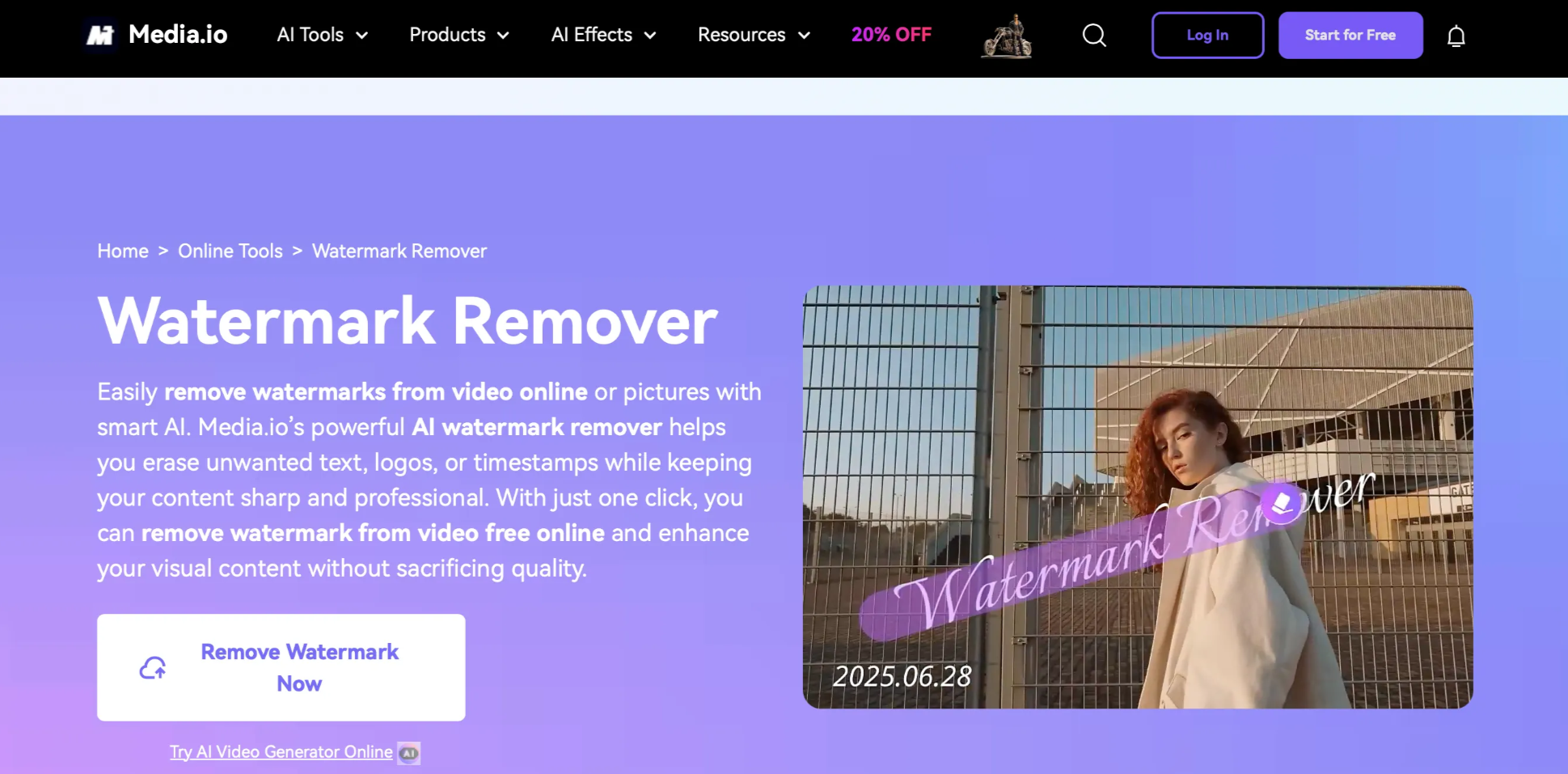
Driven by AI, this tool harnesses machine learning to automatically detect and eliminate watermarks. Plus, it can be used on batches of videos, making the entire process more efficient. However, it does sometimes struggle with moving watermarks or complex overlays.
Media.io offers a “freemium” model, making it accessible to creators at various budget levels on a monthly subscription basis.
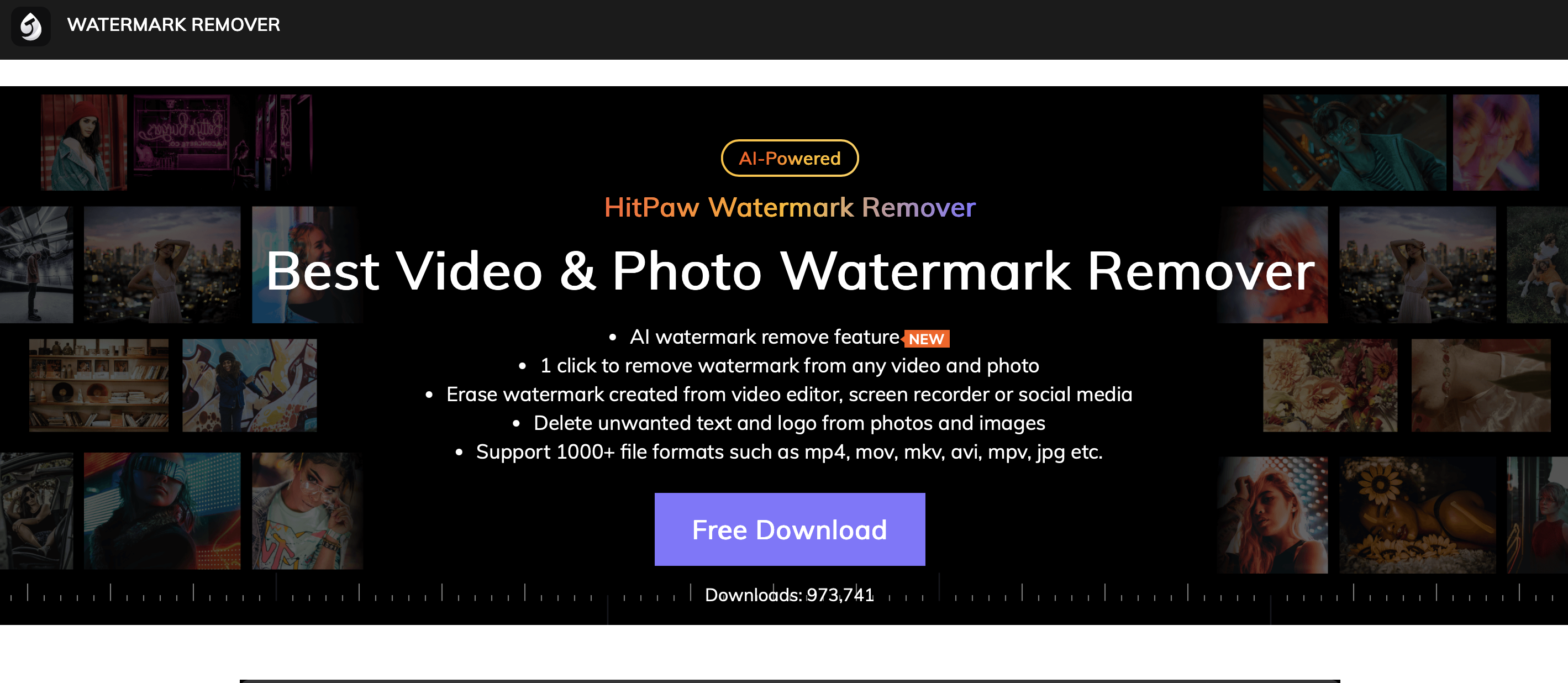
This tool provides a browser-based, drag-and-drop experience, which is great for cleaning up social media content and removing watermarks from videos. With free processing for lower resolution content, HitPaw Online Watermark Remover is a great option for creators who want fast, free results without having to install apps or software.
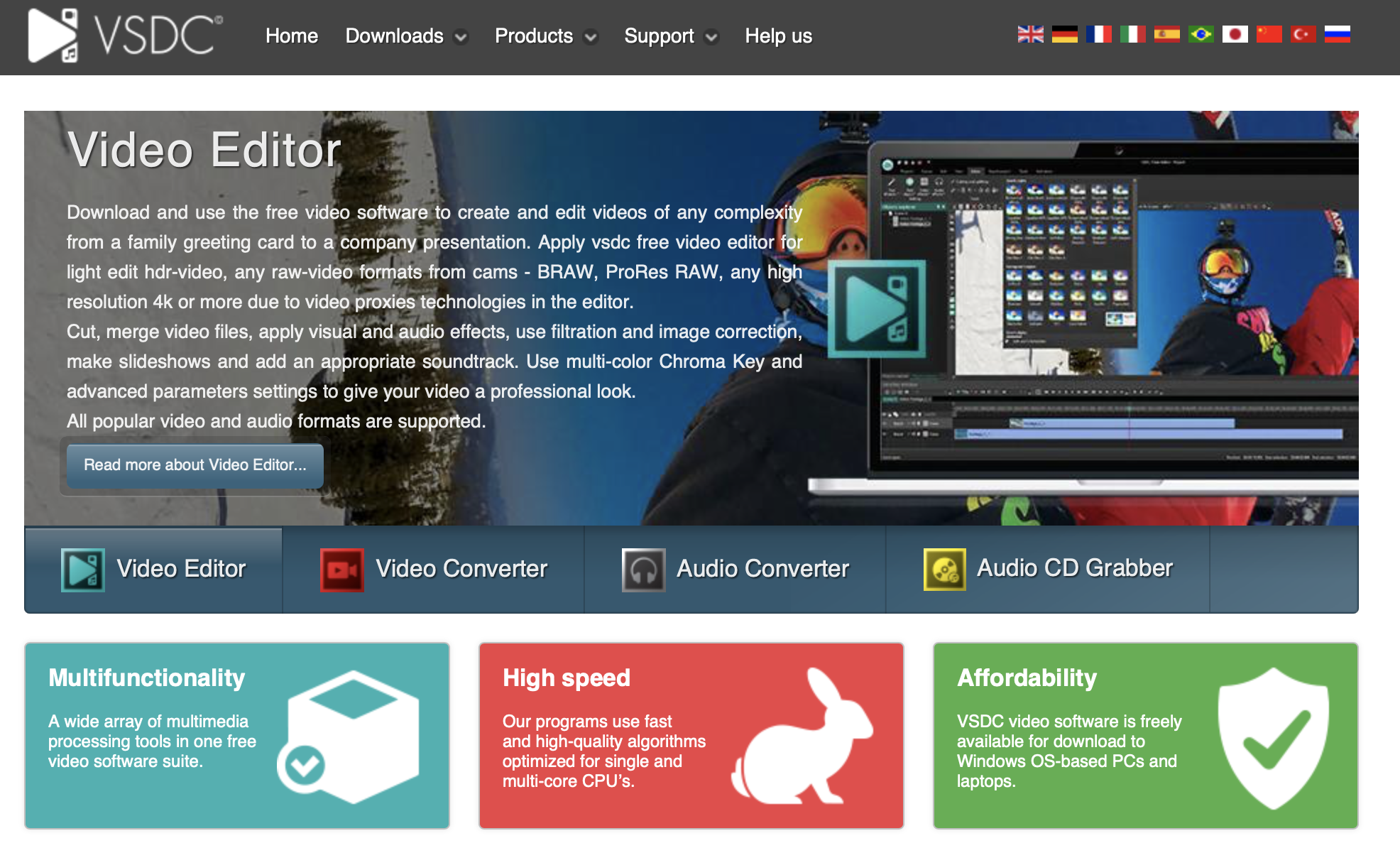
A budget-friendly and offline solution, VSDC provides advanced video editing features and filters, as well as the ability to remove watermark from videos. The tool can only be used on Windows, however, and it comes with a steeper learning curve compared to other paid alternatives.

VideoProc focuses more on cropping and repositioning rather than pixel-level editing, but it is very effective for removing watermarks. The tool also offers video conversion and basic editing features for around $29.95.

Filmora is both professional and user-friendly, offering a great video editing solution for seasoned content creators as well as beginners. The tool makes it easy to remove watermarks, while also offering more custom editing features. At $49.99 per year, it is also affordable compared to other video watermark removers.

Online Video Cutter is great for quick one-off projects, offering basic video watermark remover tools within a broader editing suite. While limited to simple text watermarks, its free access makes it a good option for occasional or emergency use!
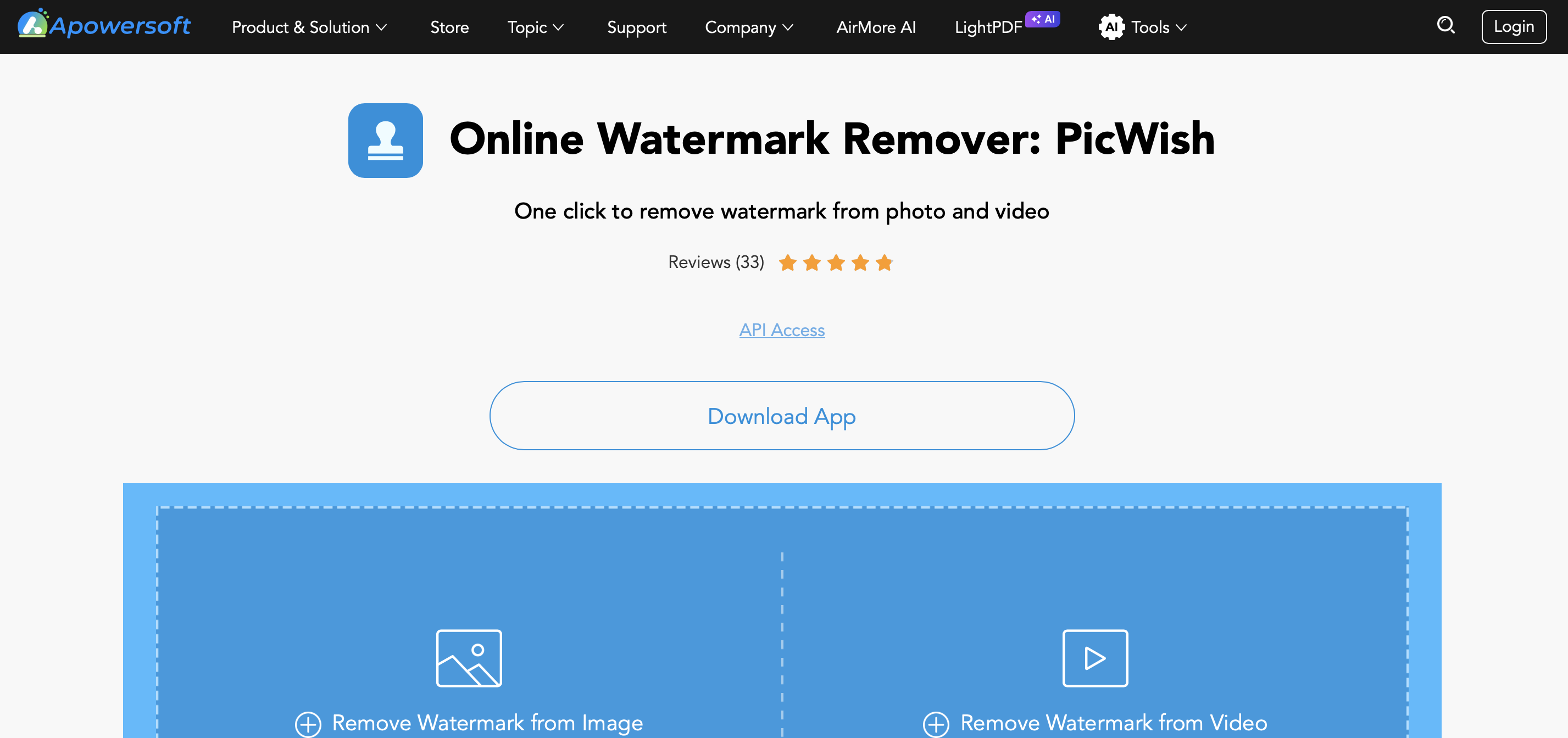
This tool offers both app and desktop versions, allowing you to remove watermark from videos and images in just one click. It also offers batch processing, with plans starting at $9.99 per month.
Traditional watermark removal is reactive and labor-intensive. Masking, pixel healing and tracking overlays on a video-by-video basis can be frustratingly time-consuming while producing imperfect results.
Even with advanced tools, blurring or minor distortions are common. By contrast, AI-generated videos are created from scratch, watermark-free. Knowing how to remove watermark from video becomes a secondary skill when you can simply produce original content that you own from the outset – so why settle?
It’s also important that you know the risks of watermark removal. Removing branding or watermarks from somebody else’s content can violate intellectual property laws. Platforms are also detecting manipulated videos more easily these days, sometimes limiting reach or penalizing edited content.
Fully AI-generated videos sidestep these issues entirely, offering creators a safe, scalable and compliant way to produce original work. So if you want to avoid the risks and save yourself a heap of time and trouble, it’s better to just start from scratch and retain full ownership of your work.
Subscription fees for watermark removal tools add up over time, yet these tools do not help you generate new content. Although you might think using free watermarked tools saves you money in the short term, the cost of watermark removal tools quickly adds up, especially when you can’t monetize your videos to make any return on investment.
Investing in AI content creation tools that actually help you scale is much more sensible. This way, you can generate dozens of videos in the time it takes to remove watermarks from one. This approach not only improves ROI but also ensures every video is consistent and professional, allowing you to build and maintain a reliable brand image.
In 2025, ownership and authenticity matter more than ever. Even after removing a watermark, you’re still working with someone else’s content, or a video that technically belongs to the platform you created it on.
True ownership is only achieved when you can generate content from scratch and retain the full copyright. In an era where authenticity matters so much, watermarks now feel like a relic, whereas AI-first creation ensures your videos meet modern standards of quality, credibility and trust.
For creators who want to stay competitive, relying solely on watermark removal just won’t cut it. AI-powered workflows provide a sustainable approach, ensuring you never run out of ideas, and videos are born watermark-free, scalable and fully aligned with your brand.
By shifting focus from trying to remove watermark from video you can dedicate your time to building your audience, developing strategy and producing content that genuinely resonates with your audience. In other words, stop fighting the watermark problem and start producing content that never needs fixing in the first place!

Argil is not a video watermark remover – it’s the reason you’ll never need to use one. We provide an all-in-one video generation tool that lets you script, edit and optimize videos in one user-friendly interface, without a camera or any additional tools.
With Argil, you own 100% of the content you create. Videos take under 10 minutes to create, and they’re available to instantly download, share or export, completely watermark free. So you’ll never need to remove watermark from video.
Our AI agent will automatically add B-roll, captions, visual transitions and elements, AI voiceover and even your very own avatar or clone. All of this is easy to tweak and edit with one touch, allowing you to create better videos faster.
This way, you control your brand, style, captioning, tone and delivery. Whether you’re creating YouTube Shorts, TikToks or UGC videos for Instagram, every video belongs to you.
Instead of spending time removing watermark from video, why not avoid watermarks altogether? Automation is changing how creators approach content and tools like Argil allow you to build workflows where videos are produced clean, branded and ready for distribution.
When used in the right way, AI video generation tools can help you achieve more than basic convenience. They can actually help you scale faster and more effectively, without sacrificing quality.
AI-driven automation allows you to repurpose existing content seamlessly. A newsletter-to-video workflow can transform long-form written pieces into short, punchy videos, fully polished and watermark-free.
Blog-to-video pipelines let high-performing articles reach new audiences as bite-sized Shorts. LinkedIn-post-to-video automations help professionals showcase thought leadership in engaging formats, and even customer testimonials can be turned into social-proof assets, eliminating the need for generic stock footage or tools that insert watermarks.
With the right tools, automation handles all the repetitive, time-consuming steps, so you can focus on storytelling and strategy.
One of the biggest benefits of using a tool like Argil is consistent branding. With our platform, every video maintains your style, tone and visual identity without the distractions of third-party logos. B-roll, captions, visual transitions, AI voiceovers and even avatars or clones can be added automatically.
When you generate your content in this way, the concept of needing to remove watermark from video becomes irrelevant because you own the workflow, the output and the brand perception entirely.
Manually needing to remove watermark from video is tedious and often inefficient. Automated video generation tools save hours of editing while producing better, performance-optimized results.
Using a tool like Argil that takes care of the entire video production pipeline allows you to focus on high-value tasks like growing your audience, testing new content ideas and building business opportunities. Investing in automation means being able to produce clean, credible and fully original content in a fraction of the time, without making sacrifices.
Sign up today and start your free trial. Paid tiers with watermark-free video generation start at $6 per week, with individual creator and team plans available.