How to Login and Access Google Veo 3 Free (Step By Step)
Want to try Google’s new AI video tool but don’t want to pay? Here is our step-by-step guide to creating a free Veo login.
Want to try Google’s new AI video tool but don’t want to pay? Here is our step-by-step guide to creating a free Veo login.
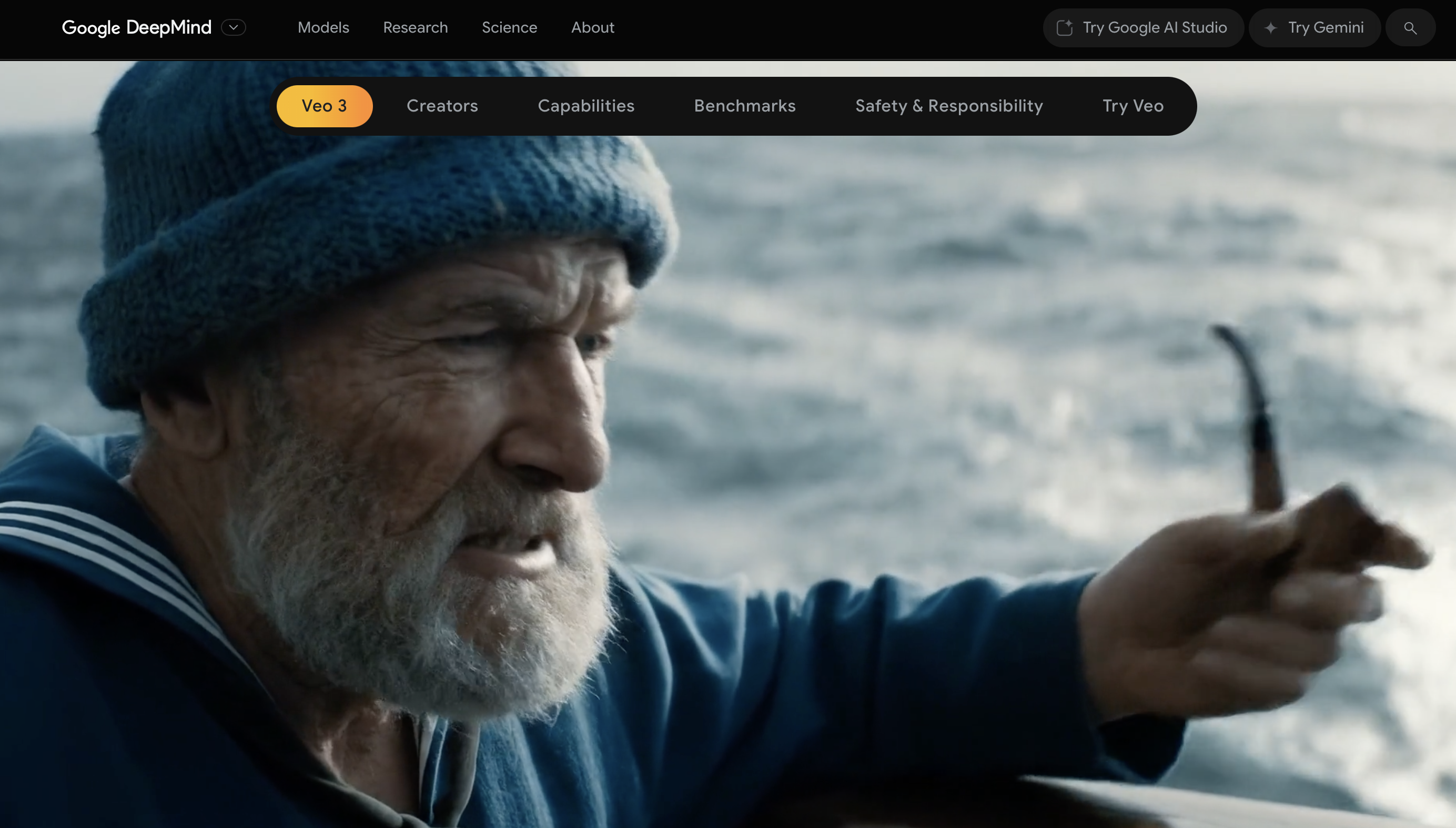
We’ve just built the most complete FREE resource to leverage AI avatars in your business. We’ve centralized 50 use cases across 4 categories (Personal Branding, Marketing and Sales, Internal and Enterprise, and Educational and side-hustles). You can access it here NOW. Enjoy :)
Wondering where to use Veo 3 free? This article has you covered. Veo 3 is the new video generator from Google. According to Sundar Pichai, CEO of Google, the tool will “unleash human creativity in a way that hasn’t been seen before,” paving the way for a new generation of filmmakers and video creators.
If you don’t already have a Veo login, you might be wondering how to sign in and access Veo 3 for free, and if it’s even possible. In this article, we’ll guide you through the Veo log in process step by step, so you can start creating free AI-generated videos from short text prompts.
If you’re wondering where to use Veo 3 free, you’ll first need to create a Google account if you don’t already have one. You can do this in just a few minutes from any device.
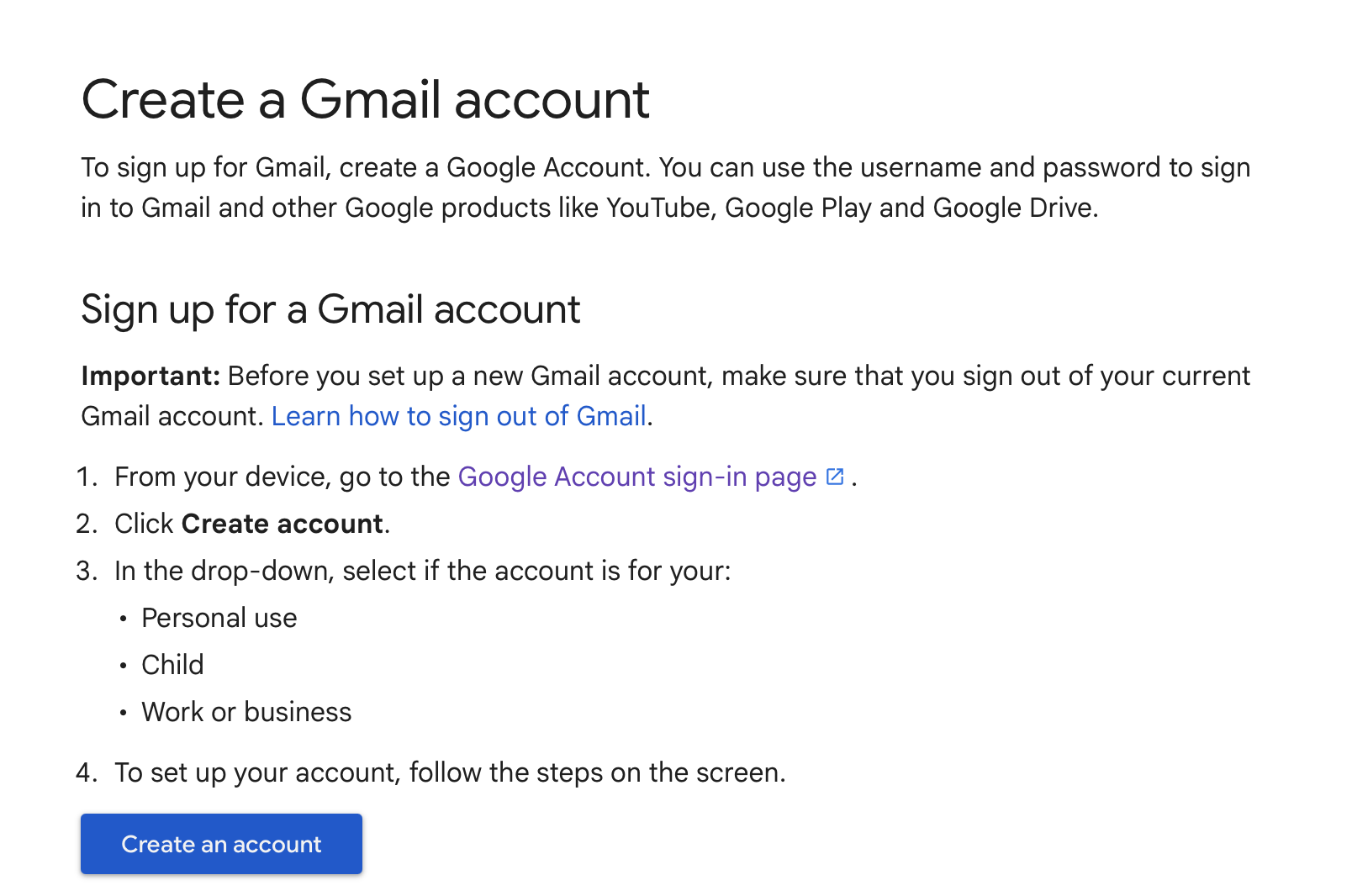
To access your Veo log in, you’ll need to go to the Gemini website and sign in with your Google account details. If you already have a Google account, no need to make a new one – just sign in using your existing credentials.
After signing in to Gemini, look for the Upgrade button in the top right corner of your screen. Select it and choose the Google AI Pro Plan (also sometimes referred to as the Gemini Advanced Plan).
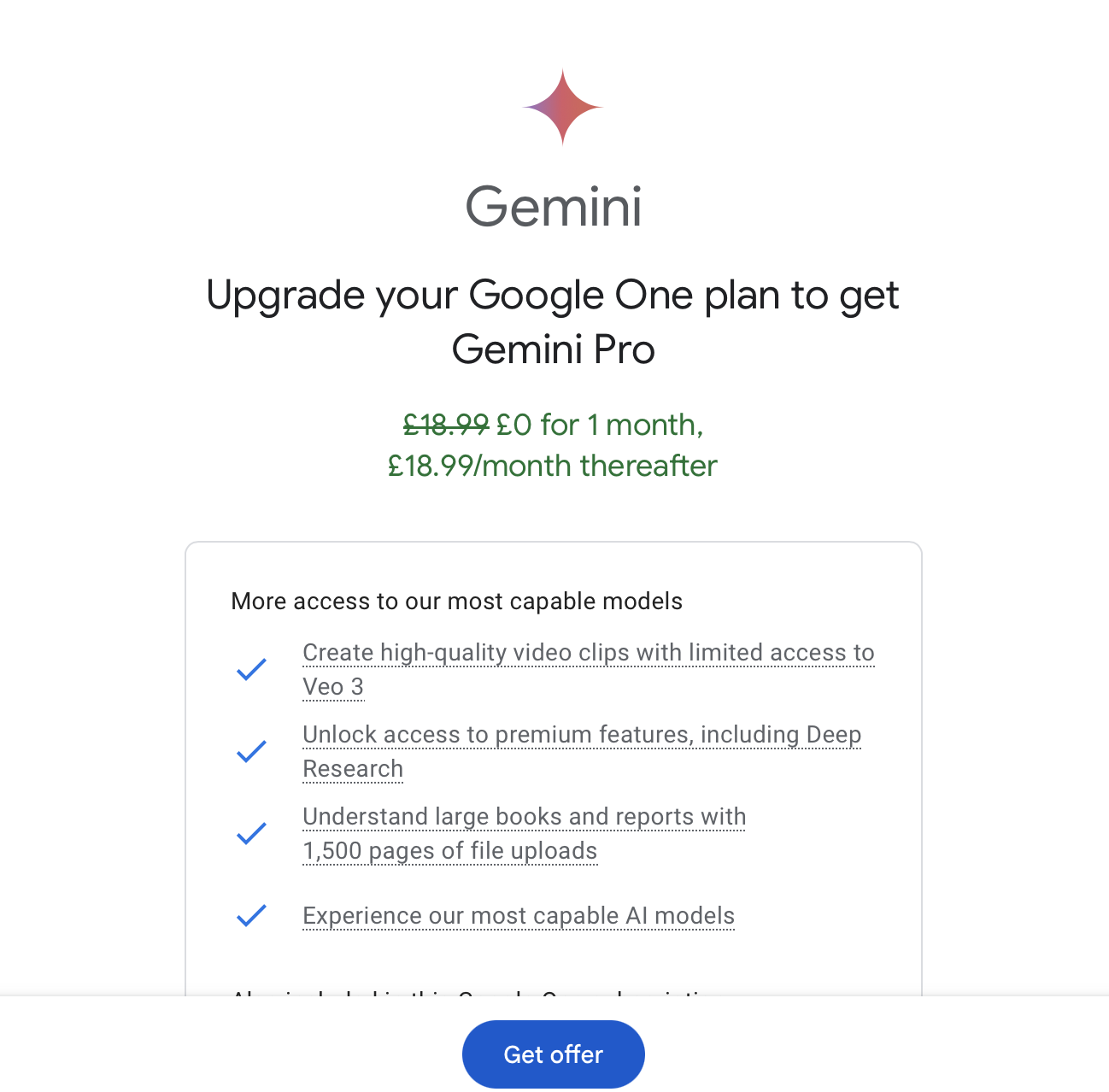
You’ll be prompted to add a payment method to activate the free trial. The free trial lasts for one month, during which you’ll have access to a free Veo 3 login, as well as other tools like Flow and NotebookLM.
Although you need to add a valid payment method to unlock the free trial, you won’t be charged until the trial ends, and you can cancel at any time.
If you’re a student with a verified college or university Google account, you may be eligible for 15 months of free access to Gemini Advanced, which includes a free Veo 3 log in. All you need to do is sign in to Gemini with your student Google account, and free access will be activated automatically if you are eligible, without the prompt to add payment details. This is where to use Veo 3 free!
Once you’ve unlocked your free Veo login, you’ll see a Video button appear in the prompt bar. Click this button and enter a prompt for your video – try to be as detailed and descriptive as possible. The better the prompt = the better the video.
For example, you could ask Gemini to create “a 5-second video of deer grazing in the forest in spring, with ambient nature sounds”.
Veo 3 will then create a video based on your prompt, which you can preview, download or share.
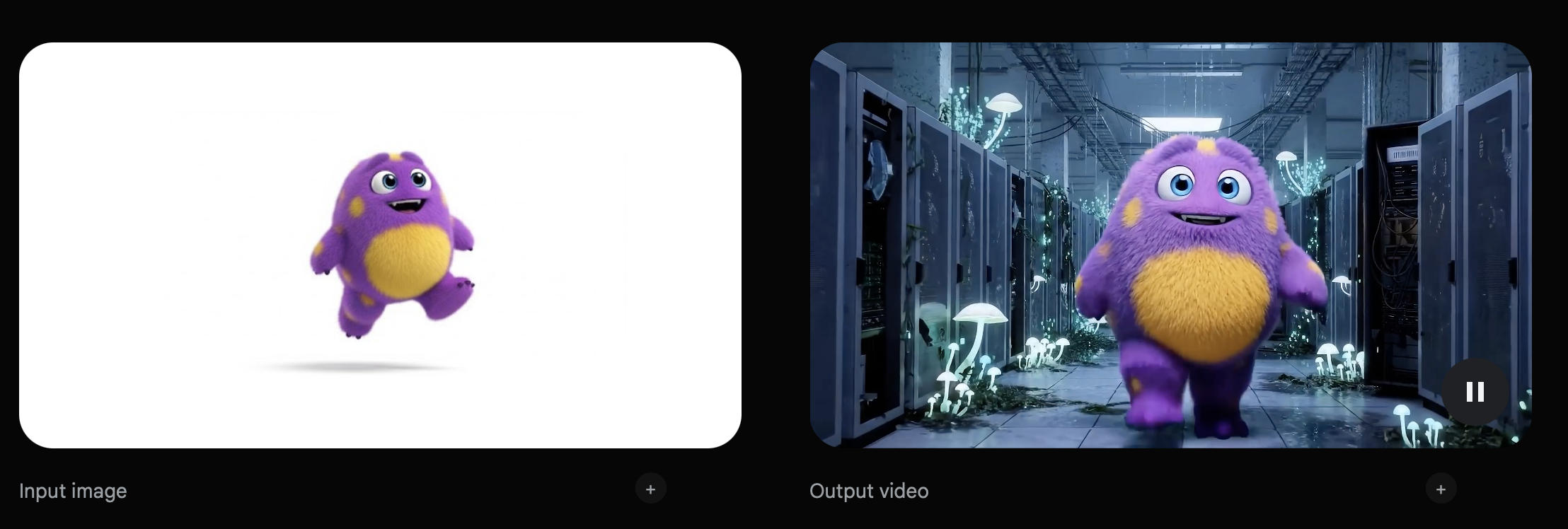
If you’ve been playing around with Veo 3's free tier, you’re probably wondering how to remove the Veo AI caption from your videos.
The “Veo AI caption” refers to an AI-generated caption that shows up in every single video you export. If you're trying to build any kind of reputable presence online, this watermark is a bit of an issue. It makes your content look cheap and unprofessional while also undercutting your branding.
But Google isn't adding these captions just for fun – it's their way of separating free users from paying customers and encouraging you to upgrade to Gemini Pro.
Because of this, captions aren't something you can just turn off without paying for a subscription. They're rendered directly into the video file itself, so if you want clean footage, you're going to have to find a workaround to remove the Veo AI caption.

Here’s how to remove the Veo AI caption manually.
First, you’ll need to export your video as an MP4 file and open it in a video editor like CapCut or Adobe Premiere Pro. Next, find the crop tool and start trimming away the part of the frame where the AI caption is overlaid.
This process will remove the Veo AI caption. However, you’ll be cutting into the actual composition of your video and actually harming the quality of your work. Vertical content in particular is often ruined by people trying to remove watermarks manually.
Once you've cropped out the watermark, you’ll probably need to add your subtitles back in so the framing is right. You’ll also need to export your video again, which usually means losing some quality because most editors compress everything on the way out.
This can take you 10-20 minutes per video. Do this 10 times a week and you've just burned three hours doing video cleanup instead of actually creating content.
Luckily, there are other alternatives.
Rather than manually chopping into your video, ruining the subtitles and downgrading the quality of your content, you can try using one of these free tools to remove the Veo AI caption:
Kapwing
This tool has some good blur features that can hide rather than remove the Veo AI caption, but a lot of Kapwing’s watermark removal features are locked behind a paywall.
Canva's Video Editor
Canva’s video editing tool lets you crop things out or just place new captions on top of the old ones. This is fine if you're doing it once in a while, but it will slow you down to have to go through this process for batch video content.
This tool offers cropping and blur effects for free, but unfortunately, your video will be exported with VEED branding unless you upgrade to a paid tier.
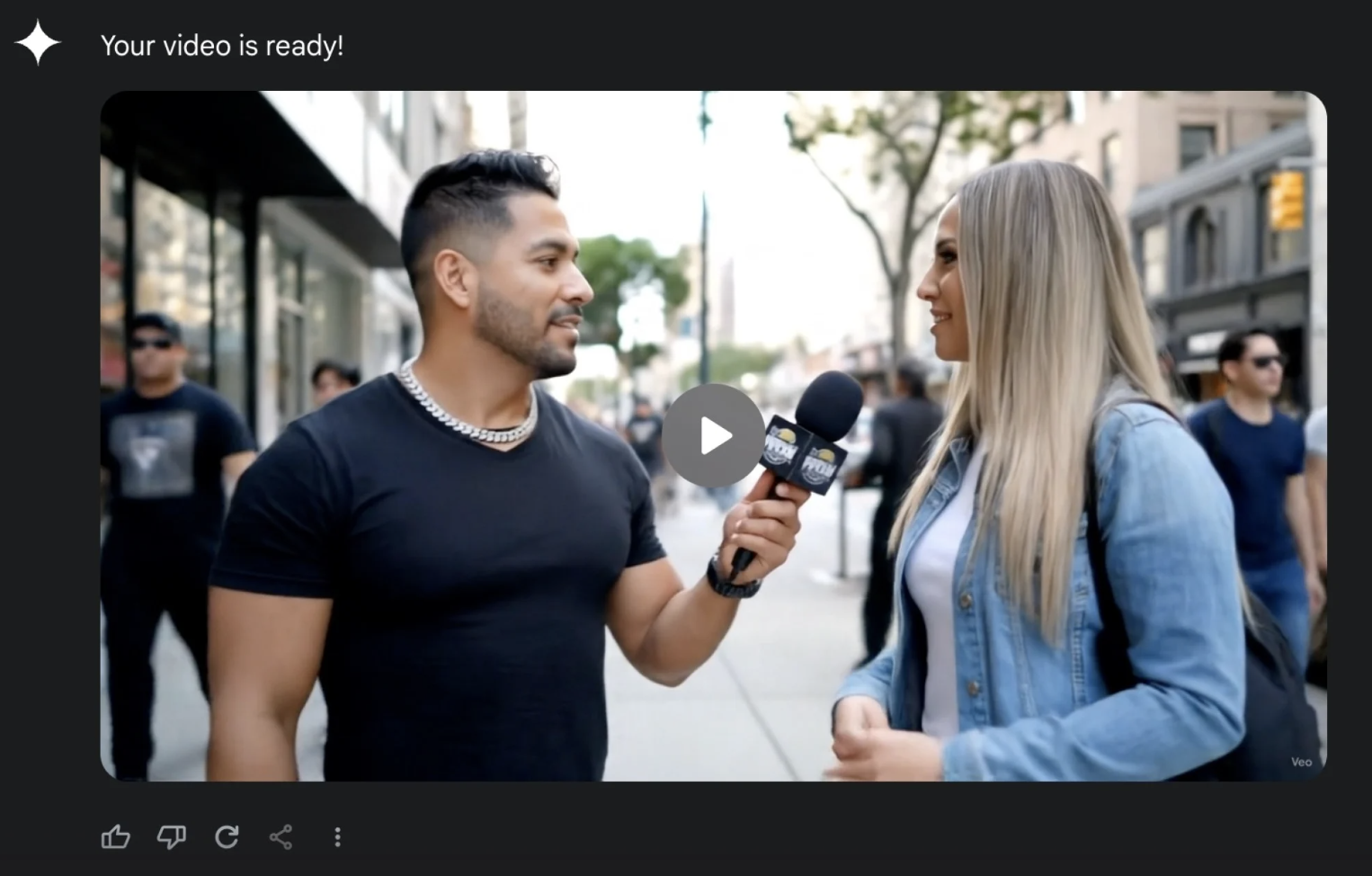
The easy way to remove the Veo AI caption is to just pay for Gemini Pro. This way, you’ll get clean exports, high-res files and can actually customize or turn off the AI captions if you want.
This is a perfectly reasonable option, but it isn’t the best use of your money. Veo videos look nice, but they’re fairly generic, and the editor doesn’t offer much in the way of customization. Veo also can’t “store” anything about your style or your brand, so you’ll be starting from scratch every time you want to create a new video.
If you're serious about building an audience through your video channels, Argil is a much better investment.
With Argil, you won’t need to remove the Veo AI caption. When you export a video, there's no forced watermark, and you can customize videos and their captions to your exact specifications.
The biggest difference, though, is that Argil isn't creating random generic videos that will be scrolled past on social media. With Argil’s automatic editing, customizable features and hyper-realistic avatars, every video you make actually feels like it came from you, not from a basic algorithm.
Even better, Argil stores information and data about your content, so it can help you stay consistent and on-brand, rather than starting with a clean slate every time.
And because the exports are already clean and ready to go, you're not spending 20 minutes per video doing cleanup work. Argil takes you from script to platform-ready video in just 10 minutes!
Now you know where to use Veo 3 free, let’s discuss what the free tier actually includes.
Creating a free Veo 3 login and unlocking the month-long trial is a great way to experience the capabilities of Veo 3 without a subscription.
The Google AI Pro Plan free trial includes 1000 AI credits, allowing users to generate videos using Veo 3. Each video costs 100 credits, so the free trial only offers 10 videos in total.
Using these credits, you can create videos from text prompts or by using Veo’s image-to-video functionalities. However, some users report that the free trial only provides limited access to Veo 3, with full editing capabilities reserved for paid users.
The free trial also provides access to Gemini Pro, a powerful generative AI model.
Although creating a free Veo 3 login sounds like a great deal, its only purpose is to give users a taste of the tool’s capabilities – the free version is actually very limited.
So although you know where to use Veo 3 free, that doesn’t mean you’ll have complete, unrestricted access to the tool. As mentioned, you get around 1000 free “credits,” which translates to only 10 videos. Videos are also limited to a maximum length of 8 seconds, meaning they won’t be suitable for every platform or use case.
While Veo 3 can create characters based on prompts, it cannot generate AI “lookalikes” or digital clones, so they won’t appear realistic or lifelike. Instead, users have reported that Veo-generead videos can give an “uncanny valley” effect and appear unnatural.
Veo 3 also depends on manual text inputs, so it’s not fully autonomous. It’s also not possible to create branded or personalized videos, so outputs are fairly generic.
Now that we’ve covered where to use Veo 3 free, let’s compare it to other AI video generators to see how it stacks up.
Google Veo 3 stands out from other tools on the market right now for its cinematic style and high production qualities. According to users, it generates high-resolution output with natural motion, rivalling professional camera work, and all in a matter of minutes.
For artists and filmmakers, Veo 3 is an interesting new development. But for general or commercial use, it doesn’t compare to more specialized alternatives like Argil, which was built with content creators, small businesses and entrepreneurs in mind.
Haiper AI is similar in this regard, with an emphasis on surreal and stylised video, perfect for experimentation and artistic projects.
Veo 3 creates stunning visual content from text prompts quite easily, with a cinematic style that would make it ideal for creative projects or background video footage. However, this is where the limitations creep in.
If you’re looking to create videos with human subjects, especially if you want to create an AI clone of yourself, then Veo 3 is not the right platform — so you can stop searching ‘where to use Veo 3 free.’ Similarly, if you’re planning to create animated or cartoon-style videos, you’d be better off using Hailuo, which has made its name in the anime and fantasy space.
For personal branding or business-led content, Argil is the superior alternative, especially if you want to appear in your videos without the hassle of having to film and edit content.
Unlike Veo 3, Haiper and Hailuo, which are more focused on the visual elements of video production, Argil takes an agentic approach, providing a holistic “all-in-one” video production platform rather than a siloed tool.
If you’re searching ‘where to use Veo 3,’ you’ll be pleased to know that Argil also offers a free trial, where you can test out our avatars and editing features before signing up.

The next step after finding out where to use Veo 3 free is testing out the platform to see if it meets your needs. We’ve put together some advanced techniques and workarounds to help you maximize your free login and get the most out of your experience.
When you find out where to use Veo 3 free, you’ll only have a limited number of tokens, so use them wisely. The best way to do this is by generating shorter prompts under 20 tokens to minimize your render costs. You can batch these variations in a single session to avoid wasting tokens through session resets.
To work around the eight-second limit, you’ll need to integrate with other tools so you can stitch clips together to create longer videos.
Writing a good prompt is the best way to maximize your AI’s potential, whether you’re using Argil, Veo 3 or any other AI video tool.
Users report that with Veo 3 in particular, prompting techniques have a significant impact on output quality, so it’s important to spend a bit of time on this rather than wasting tokens on bad prompts. Best practice is to start with an action statement like “A bird flies” in the present tense. You should also be specific about details, and include specific camera shots and motions such as ‘Close-up’ or ‘Tracking shot’.
Don’t forget to include important details like the weather, lighting or colors. Focus on visual specificity rather than abstract story ideas, and you should get better results.
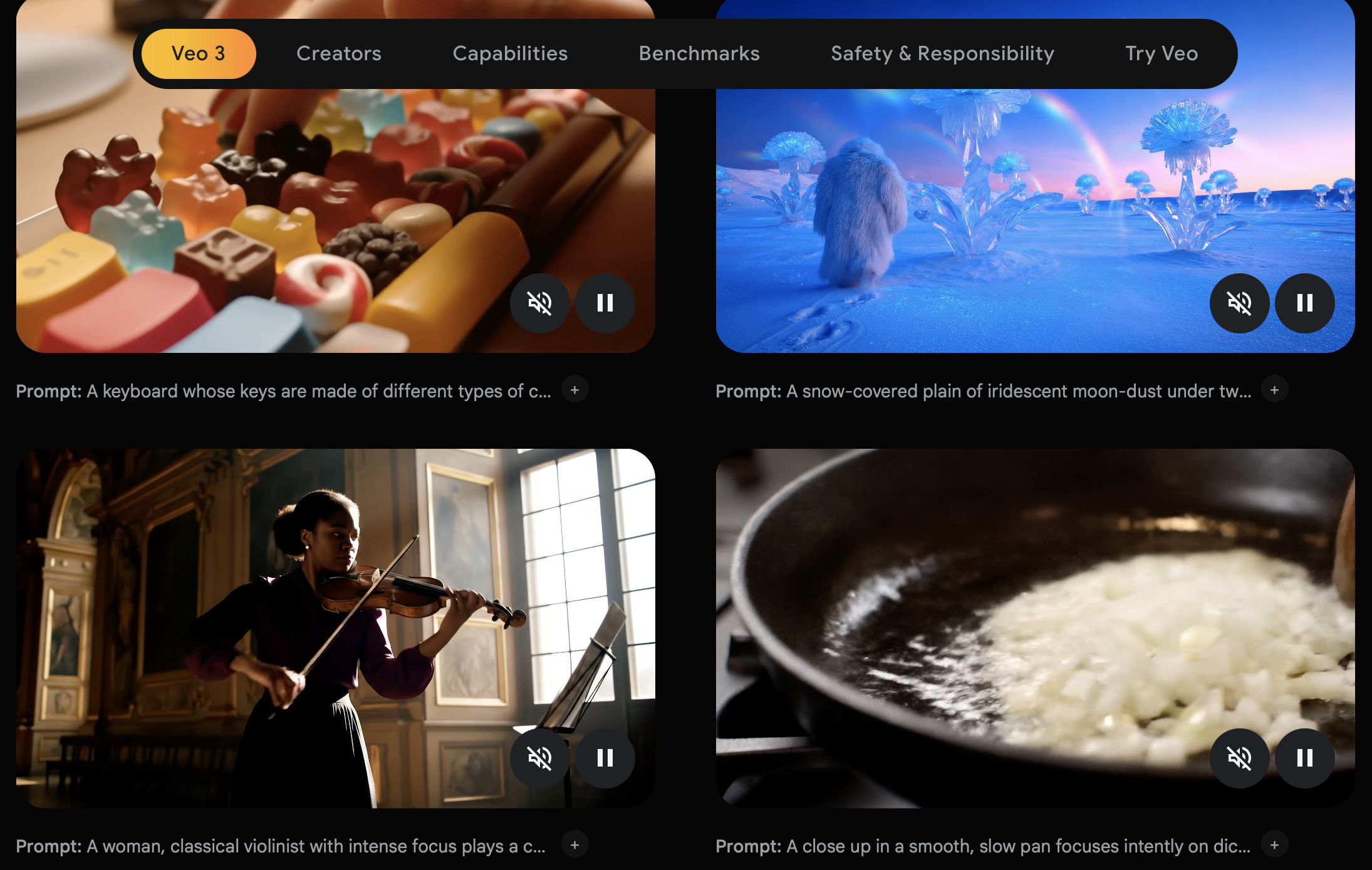
It’s not all about where to use Veo 3 free. The most successful users will be those who recognize the tool’s limitations for video content and combine it with other platforms.
For example, you could leverage Veo’s strength as a creator of raw visual content and use it to create B-roll for your Argil videos. Within Argil, you can also generate your AI clone or avatar to appear in your video, and we’ll automatically add in voiceover, captions, background music and other features.
If you’re still searching for where to use Veo 3 free, or if you’ve tried the tool and enjoyed its capabilities, it’s important to consider where Veo will fit in your production pipeline.
Will you use it to create very short brand trailers or landing page loop? Or perhaps you’ll focus more on B-roll and backing visuals for longer videos, then layer avatars and brand details over the top with another tool?
AI tools come into their own when combined to create automated workflows. You can use a tool like Make.com to connect Argil, Veo 3 and the other tools in your stack.
For example, you could set up a workflow that automatically converts new sales data into a personalized prospecting video. The workflow would be triggered when a new contact is entered into your CMS or Google Sheet, which would send a signal to ChatGPT or Claude to create a short text prompt or script, which Argil would then turn into a video – complete with personalized greeting and CTA. Your AI agent could even attach this to a draft email for you or send it through LinkedIn. You can have as much oversight over the process as you like!
There are possibilities for creators, too. If you run a narrative-driven or storytelling account, you can add Veo 3 to your tech stack to create custom visuals or video loops. These can then be uploaded to Argil, where you can layer in your customized avatar, AI voiceover, captions and other elements automatically.
You could add your content scheduling tool to the AI workflow to remove even more manual work. Your content is just ready to go!

When you’re searching for where to use Veo 3 free, you’ll probably come across a lot of hype for Google’s new video generator, and with good reason. Veo 3 does have some impressive capabilities, and its cinematic quality and diverse range of styles and camera angles are definitely selling points.
However, there are some applications that Veo just can’t handle.
Argil can create hyper-realistic AI clones that closely mirror the appearance, speech and mannerisms of human subjects – something that Veo 3 cannot provide. This feature allows content creators to appear in their videos without constant filming and editing.
Creators can also maintain brand consistency across multiple platforms thanks to Argil’s ability to automatically create optimized drafts for TikTok, YouTube and Instagram.
For entrepreneurs, content creators and company founders, the ability to create your own digital twin to appear in your videos is game-changing and could save hours of content production time every day. So instead of focusing on where to use Veo 3 free, try Argil instead.
UGC content creation comes with plenty of opportunities for growth and monetization, but it’s not something Google’s Veo 3 can accommodate.
Argil’s avatars, on the other hand, can appear consistently across dozens of videos while holding and using products and adjusting their tone or style for different brands. Creators can also test different hooks, voices and CTAs without having to reshoot content.
Converting articles to videos is a great way to repurpose content and maximize its value. While Veo 3 doesn’t support this feature, simply pasting a URL into Argil will generate a professional-grade video, complete with B-roll, captions, voiceover and avatars.
Overall, if you’re wondering where to use Veo 3 free, you should know that Veo is a great tool for passive video content, but it lacks the personal branding elements that modern content creators need.
Whatever your niche, today’s social media users value authenticity and connection over impressive visuals, which is why Veo 3 won’t work for some.

So, you’ve figured out how to remove the Veo AI caption, and now you've got a folder full of Veo clips ready to share. Let’s look at how to distribute Veo-generated videos across platforms like YouTube, Instagram and TikTok
Veo may not be able to create original or unique content, but it can help you generate some aesthetic, ambient footage. If you're running a channel that posts calming nature loops, quote graphics or lo-fi background content, this is good news.
This kind of content is popular on TikTok and Instagram – even YouTube Shorts can work if you're pairing it with the right music.
The problem is, everyone else is using generic video tools like Veo to create exactly the same sort of faceless content. So while your videos might get views at first, you’ll struggle to build an audience long-term as there’s no reason for users to follow you specifically.
Plus, if you aren’t able to remove the Veo AI caption before posting, your videos will look even more generic and bland – not a great start if you’re hoping to establish a unique personal brand.
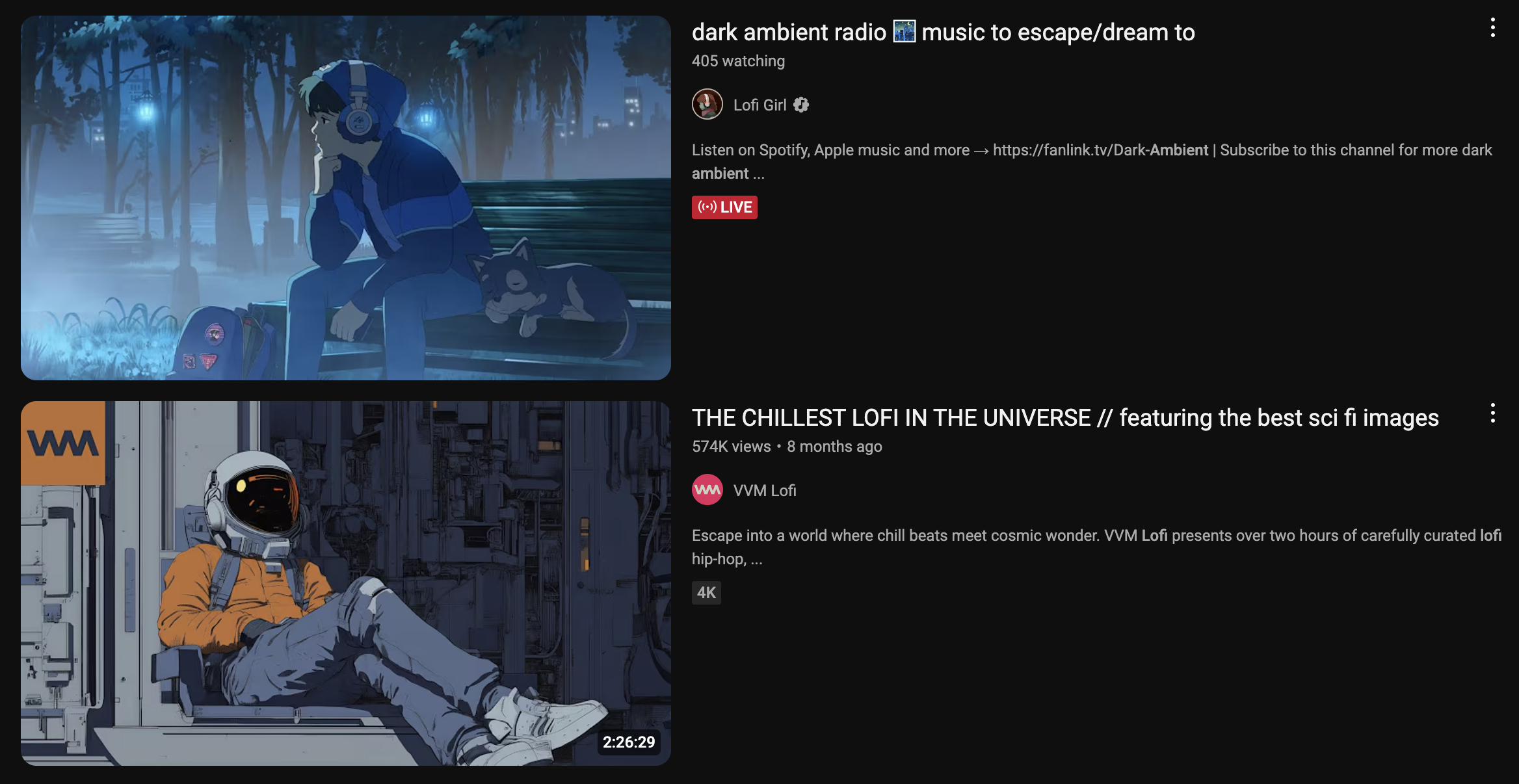
Veo's free tier caps you at about 8 seconds per video. This can create real problems when you're trying to perform well on different platforms – especially YouTube Shorts, where optimal watch time is between 15-60 seconds.
Eight seconds isn’t enough for TikTok or Instagram either, where the sweet spot is more like 9-25 seconds. You’ll end up needing to stitch multiple clips together, which will be complex and time-consuming, slowing down your production process.
Whether or not you’ve figured out how to remove the Veo AI caption, the bad news about creating faceless video content is that it’s pretty hard to monetize.
TikTok and Reels will push visually interesting AI content, but engagement rates for faceless videos are generally quite low. YouTube Short heavily favors faces and personality in video content because they know it encourages people to stick around longer when they feel a connection to the creator.
Strategies like brand deals, sponsorships, affiliate partnerships and offers all require you to build trust with your audience and maintain a consistent presence. Veo can make beautiful videos, but it can't manufacture human presence or inject personality into your work.
Argil provides an efficient and effective solution, allowing you to build personal connections with your followers without spending hours in front of a camera. With Argil, you can build an AI version of yourself to perform in your videos – a clone that looks, sounds and moves just like you, trained on real footage of you speaking.
For anyone who's serious about turning content creation into an actual business, faceless content is just the starting point. Don’t waste time trying to remove the Veo AI caption and instead use a video tool that will enhance your uniqueness and allow you to scale.
If you just want to experiment with the tool and create a few fun videos to share with your friends, then yes – it’s worth it to sign up for a free Veo login.
If you’re a serious content creator looking for a tool to help you scale your video production, then Google Veo 3 is probably not the tool for you.
Luckily, we have a better alternative to endlessly searching ‘where to use Veo 3 free’ and then being disappointed with the tool’s limitations. Argil lets you create highly customized, professional-grade videos complete with realistic AI avatars, automatic editing features and an AI co-pilot that helps you improve your videos over time.
Far from just another video generation tool like Google’s free Veo 3 login, Argil is a content co-pilot that learns your brand and helps you scale your content, rather than creating one-off, generic, anonymous content.
With Argil, you don’t have to settle for faceless video content. Instead, you can generate an AI clone based on real footage of you (a two-minute video filmed on your phone). Once you have built and trained your AI clone, you can use them in all your videos going forward, while delegating video production to your personal AI agent.
Our AI agents work autonomously, so you get all the benefits of AI video generation without diluting your personal brand – in fact, we’ll help you enhance it.
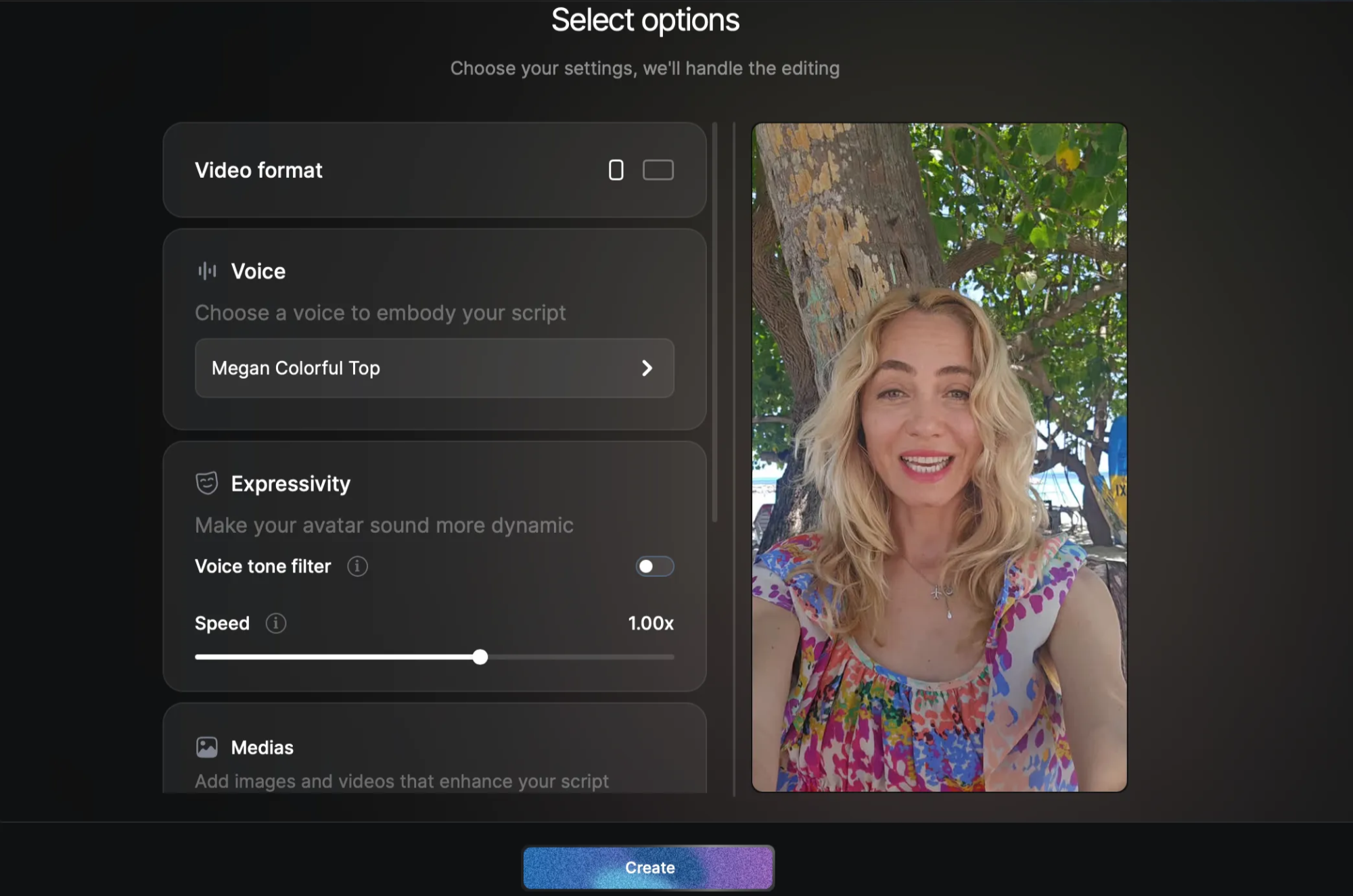
Creating a free Veo login is a great idea if you want to experiment with Google’s new AI video software or produce a one-off project. Veo 3 is also a useful tool if you’re happy with faceless, anonymised content – these kinds of videos are often posted to TikTok and YouTube Shorts, even though they tend to be indistinguishable from one another.
For serious content creators who want to scale their personal brand with high-quality videos created by autonomous content agents, however, Argil is the better choice.
With Argil, you get all of the benefits of traditional video production – high-quality, stylish editing, multiple camera angles and visual transitions – without any of the drawbacks. You can create professional-looking, highly customized videos featuring an AI clone that walks, talks and looks exactly like you, all in under ten minutes.
No camera required. No expensive editing tools. Videos completed in minutes instead of hours, ready to share across TikTok, Instagram, LinkedIn and YouTube.
Instead of wondering where to use Veo 3 free, try our AI cloning tool by signing up for free today. Paid plans include all editing capabilities and start at just $39 per month.