How Do You Download GIFs from Twitter (and Turn Them into Viral Content) in 2025?
Are you searching “download gif from Twitter?” If so, you’ve probably seen a Tweet you want to share as a gif – let’s show you how.
Are you searching “download gif from Twitter?” If so, you’ve probably seen a Tweet you want to share as a gif – let’s show you how.

We’ve just built the most complete FREE resource to leverage AI avatars in your business. We’ve centralized 50 use cases across 4 categories (Personal Branding, Marketing and Sales, Internal and Enterprise, and Educational and side-hustles). You can access it here NOW. Enjoy :)
Have you ever wanted to download GIFs from Twitter? We’ve all seen something online that captures exactly what we're feeling, that we want to share with our friends or followers or convert into our own content.
Maybe it's a celebrity reaction, a perfectly timed sports moment, or just some random clip that made you laugh. If your first instinct is to save it and share it everywhere, you’re not alone.
The tricky part is that Twitter (or X) doesn't make it easy to download GIFs. You click save, and suddenly you've got an MP4 file instead, which isn’t as easy to share. Either that, or the download button is completely invisible, meaning you’ve got no way of re-sharing it.
In this article, we’ll cover the technical side of how to download GIFs from Tweets, and then we'll get into how to transform those ideas into original viral content.
The fastest way to download GIFs from Twitter is by using a dedicated converter site like SaveTweetVid or DownloadTwitterVideo.

All you need to do is copy the Tweet URL, paste it into one of these sites, select GIF as your output format and hit download. It should only take about 20 seconds.
One important thing to know is that Twitter actually converts all GIFs to MP4 format automatically, so these converter sites are taking that MP4, removing the audio, and relooping it back into GIF format. That's why the file you download might technically be an MP4 that just acts like a GIF.
Safety-wise, stick with the main converter sites and avoid anything asking you to log in with your Twitter credentials. The legitimate Twitter GIF download tools are ad-supported but they won’t ask for your Twitter login.
If you're regularly needing to download GIFs from Twitter, then a browser extension is probably your best bet. Video Downloader Professional and Twitter Media Downloader both work on Chrome and Firefox. Once installed, they automatically detect media in Tweets and will add a download button right there in your feed.
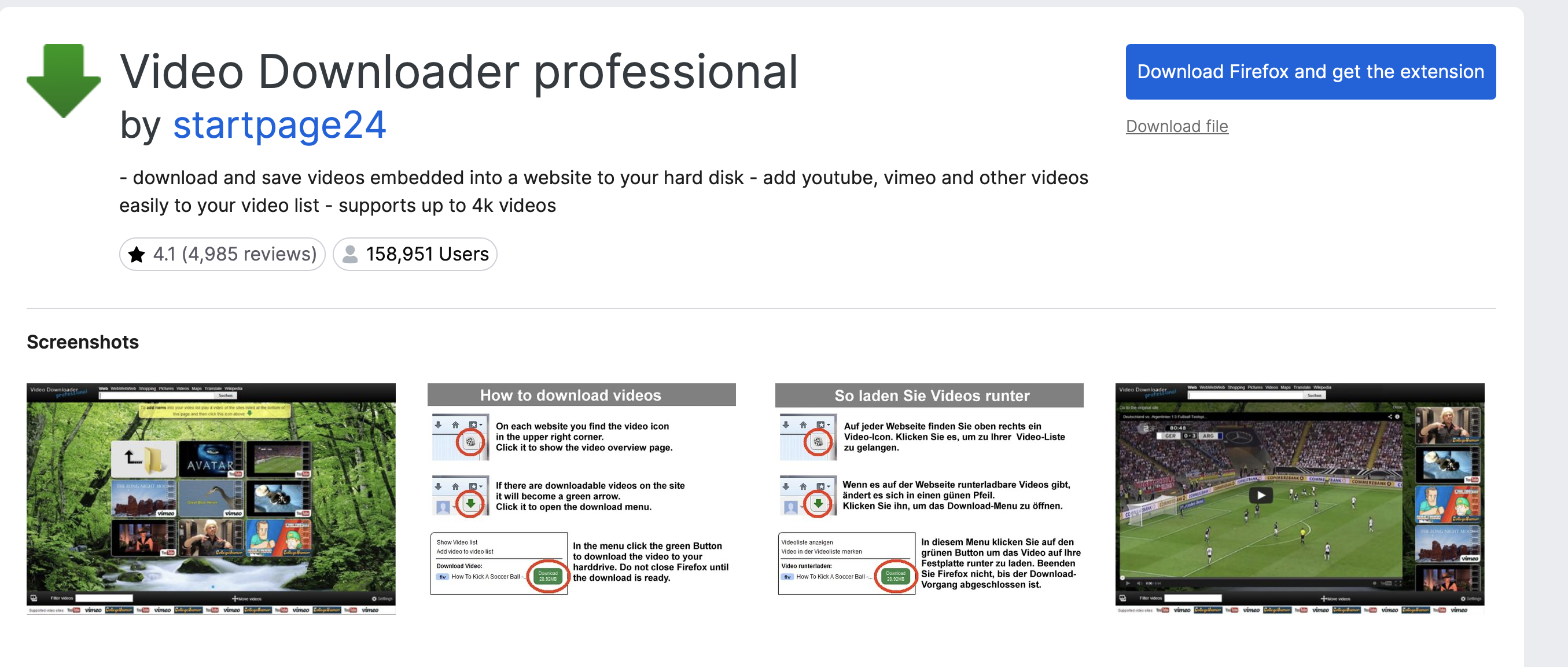
The big advantage of using a browser extension is for bulk downloading. If you're scrolling through a thread full of great GIFs, you can grab them all at once instead of doing the copy-paste-convert process fifteen times.
You should only install extensions from verified sources, and always check the reviews and user count before clicking install.
For mobile users, apps like Tweet2GIF or Video Downloader for X make the download GIF from Tweet process pretty simple. Most apps work directly from the Twitter share menu. All you need to do is hit share, select the app and it saves to your phone.
On Android, files usually save to a "Downloads/TwitterGIFs" folder. On iOS, they go to your Photos app. The only downside is that mobile apps sometimes reduce resolution to make files smaller.
Most people download a GIF, use it in a group chat or repost it somewhere and that’s it. But if you're trying to build an audience in 2025, reposting other people's content will only get you so far.
The platforms have figured this out, too. TikTok, Instagram Reels and YouTube Shorts all prioritize original content now, especially videos with faces and voices. Reposting a GIF might get you some likes, but it's not going to build you a following.
This is where Argil comes in. Instead of just reposting other people’s content, you can create your own unique videos, all in under 10 minutes. All you need to do is upload one 2-minute video of yourself talking naturally, and it trains an AI version of you. From that point forward, you can generate videos just by writing scripts, starring your AI clone.
Say you see a trending reaction GIF on Twitter – instead of downloading and reposting that GIF, you can write a quick script recreating that same viral moment, and Argil will generate a video of your AI clone delivering it.
With Argil, you can take a concept that's already proven to resonate and make it yours. Videos created on our platform include AI captions, transition and B-roll, all via our handy user-friendly interface.

After downloading GIFs from Twitter, you can use them to create your own viral content in under 10 minutes.
First, you need to find a viral Thread or Tweet in your niche and identify the key moment that would work visually and resonate with your audience.
Then, write a short script taking the core idea and reframing it in your own words. Next, you can generate the video in Argil with your AI clone delivering your script.
When you’ve edited your video and you’re happy with the result, you can export it as both a video and a GIF for different platforms. Why not test multiple versions to see what performs best? Using Argil, you can directly post to TikTok, Instagram, Twitter and YouTube Shorts.
Instead of spending hours filming one video, you're cranking out multiple pieces daily, all featuring you, all original.
The algorithms have changed. Platforms used to reward whatever got engagement, even the same old memes. Now they specifically prioritize original face-based content – audiences want to see you, not a recycled GIF from three years ago.
That Twitter GIF download you searched for could be the starting point for inspiration, allowing you to spot a trend, understand why it works and recreate it in your own voice, all in just a few minutes.
Argil makes that possible because you're not dependent on filming schedules, good lighting or even feeling camera-ready. Your AI clone handles everything – you just need to decide which trends to jump on and how to add your own spin.
Most digital creators struggle to post daily because filming is exhausting. With an AI clone, daily posting becomes simple.

If you want to download a GIF from Twitter, use SaveTweetVid for quick one-offs, browser extensions for bulk downloads or mobile apps if you need something fast on your phone.
But don't stop at downloading GIFs. Instead, use those concepts and recreate them as original content featuring you. This is what Argil makes easy.
Ready to stop downloading and start creating? Sign up today and see how fast you can go from a simple concept to viral content.